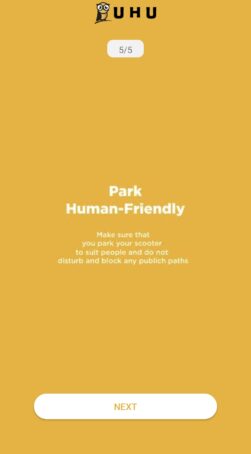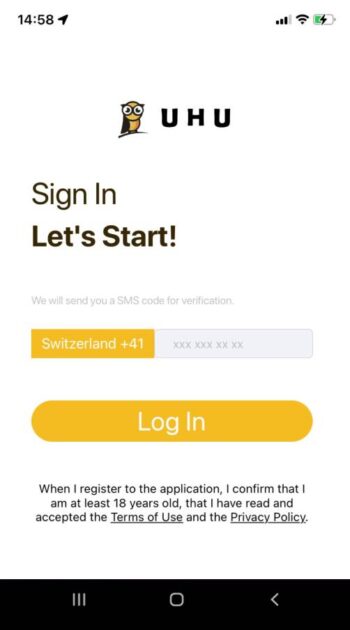NEW MOBILITY IN CITY
UHU Mobility App
This is the best way that you will ever need!
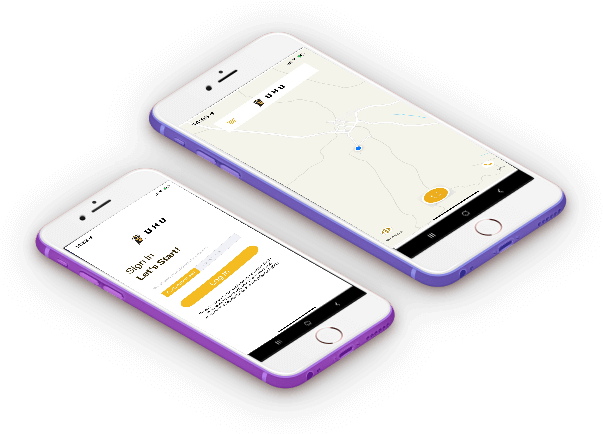
How it Works
Download the application. Sign up and verify your phone. After filling out the payment information, you can start driving.
When you’re done the trip, you can lock the scooter up at one of our charging stations or on a pole so that it doesn’t interfere with the flow of traffic.
At this stage, do not forget to finish the ride from the mobile application on your phone.
Thank you for choosing us.
FAQ's
1 – How do I register?
In order to register for the UHU Mobility application, first download our application that is suitable for your phone's operating system. In the first screen that opens, enter your phone number and press the continue button. On the second screen that appears, you must fill in the necessary information to register. After you pass this stage, the verification code will be sent to your phone as an SMS. You can complete the verification process by entering this SMS code into the application. And here your registration is complete.
2 – Why should I save my credit card information?
After using the application, we need a credit card so that we can collect the usage amount. However, if you do not want your card to remain registered in our system, you can create a card deletion request after use.3 – What should I pay attention to before I start driving?
First of all, you should check whether the brakes, tires, throttle, etc. parts of the scooter are intact. Then you can read the QR code through the application and run it. Make sure that the front LED lighting is also working when the scooter is running.
4 – What should I pay attention to while driving?
Remember to wear a helmet throughout the ride. In addition, keep in mind that all traffic rules applicable to other vehicles also apply to you. Finally, you must also comply with the additional traffic rules applicable to scooter drivers.
5 – What should I pay attention to when finishing the ride?
If you park the scooter at the station, make sure the lock is engaged. If you are parking in a non-station area, make sure that the place where you park the scooter is not on private property or interferes with the flow of traffic. Then lock the scooter and take a photo of the scooter from the corresponding screen of the application. That is all.